Social Media Marketing Tools That Will Triple Your Results
Are you looking for the best social media marketing tools to expand your audience and increase engagement? We’ve got you covered.
An effective social media marketing strategy takes a lot of planning and effort to implement, but the correct tools can greatly simplify the process.
According to statistics, social media marketing should be a part of your plan if you want to be a successful marketer. Because of this, staying up to date with the newest and best technology available for managing social media is essential.
With more than 3.7 billion social media users worldwide, social media marketing cannot be ignored.
Savvy marketers know social media is a vital part of every marketing campaign. For businesses, every social media platform is an opportunity to engage with its target audience.
However, even marketing stars know that strategizing and managing even a few social networks can be overwhelming without the right social media management tools in place.
Managing your social media shouldn’t be overwhelming. These Social media marketing tools can help:
- Save your time by doing the posting, social listening, and hashtag research for you.
- Save you money by allowing you to allocate resources to other tasks.
- Maybe even save your brand’s reputation by catching a negative post in time for you to run interference and resolve the issue quickly.
We’ve done the research for you and organized the top social media marketing tools into five categories. Are you ready to get productive, optimize your social media marketing, and become an expert social media marketer? Let’s get right into it.
Read Also: Is Social Media Marketing an Effective Marketing Strategy?
Social Media Marketing Tools for Analytics
Tracking your social media marketing campaigns is the greatest approach to determining the most effective social network for your business.
With the correct data, you can determine the ROI of your social media marketing campaigns. It will assist you in locating your top-performing content so that you can tweak your campaigns and improve your marketing efforts.
Let’s have a look at some social media marketing tools for tracking and analyzing your social activities.
i. Google Analytics

Google Analytics is a popular analytics tool for analyzing user behavior on websites, but it also has a social reporting page.
To view your position on social networks, go into your Analytics account. Then navigate to the Reporting tab. Select “Social” under Acquisition.
To acquire access to these social reports, set up goals in Analytics. To set actionable goals for your social media marketing activities, you can use standard templates within analytics.
If you get stuck, use Google’s official step-by-step guide for setting goals.
There are six reports you can see under social analytics:
- overview
- network referral
- landing pages
- conversions
- plugins
- users flow
You may check your social media influence in the Overview once you’ve put up your goals.
Conversions are the most crucial report.
You can analyze your social media campaign by the network to determine which one is the most effective.
You must set up social plugins if you’re interested in user activity, namely the like and share buttons that your users are clicking.
Although creating this report could take some time, the outcomes are worthwhile:
a clear understanding of the social media platform that offers the best return on investment and the kind of material you should produce for it.
ii. SEMrush
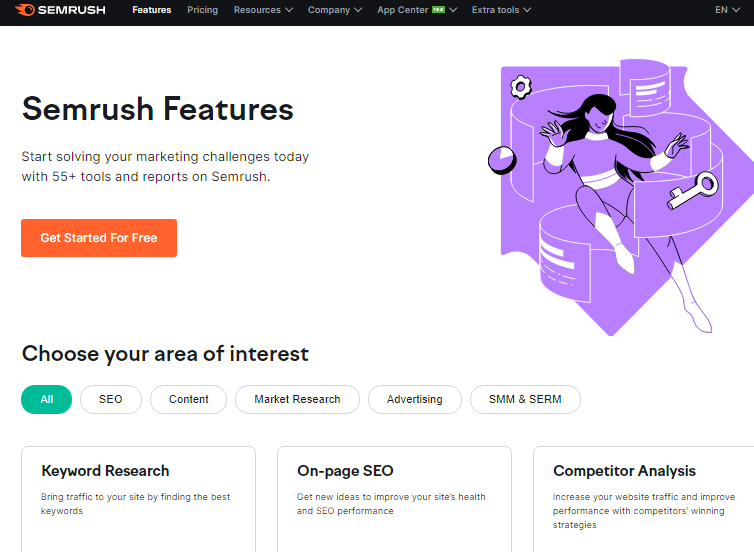
SEMrush enables you to track and analyze the posts of your competitors in addition to allowing you to generate, schedule, and track your posts. It can be used to improve your social media advertising as well.
Researching generic keywords and content for your industry vertical with SEMrush is also beneficial (or you can also use Ubersuggest or Google keyword Planner for this).
iii. HubSpot
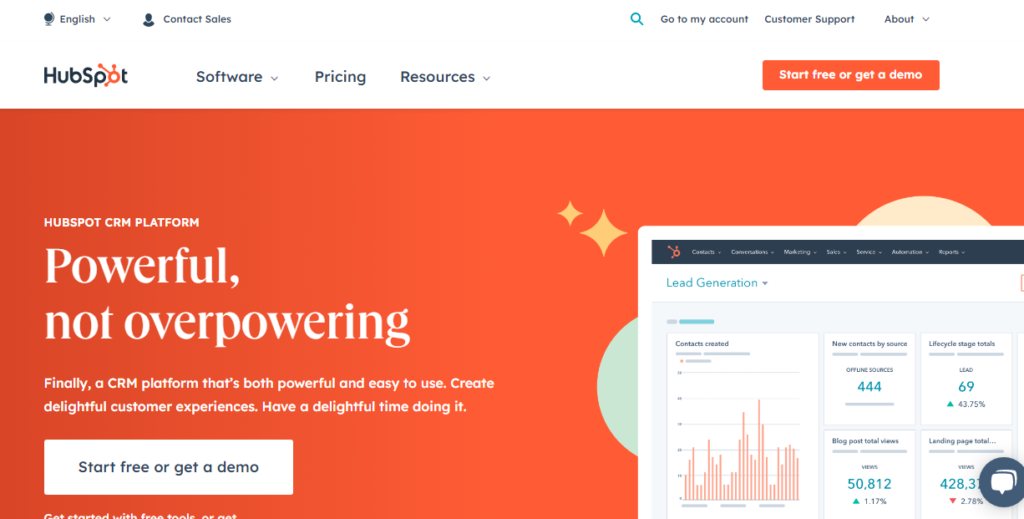
From marketing automation to a complete content management system, HubSpot has several features. You can generate and manage social media posts, social media videos, and conversations from their platform using their marketing hub.
After building sales templates, documents, and sequences, you can use the sales content analytics tool to evaluate how effective they are. Analytics tools for sales content will import all past data, including any information obtained using HubSpot’s free tools before upgrading.
Social Media Marketing Tools for Content Research
Every minute, users share 150,000 messages on Facebook and 347,222 stories on Instagram, according to Statista. Finding value-added information amidst all that noise might be difficult.
Let’s take a look at several content curation social media tools that can help you identify images, posts, and conversations that will resonate with your audience by filtering valuable information.
i. Feedly
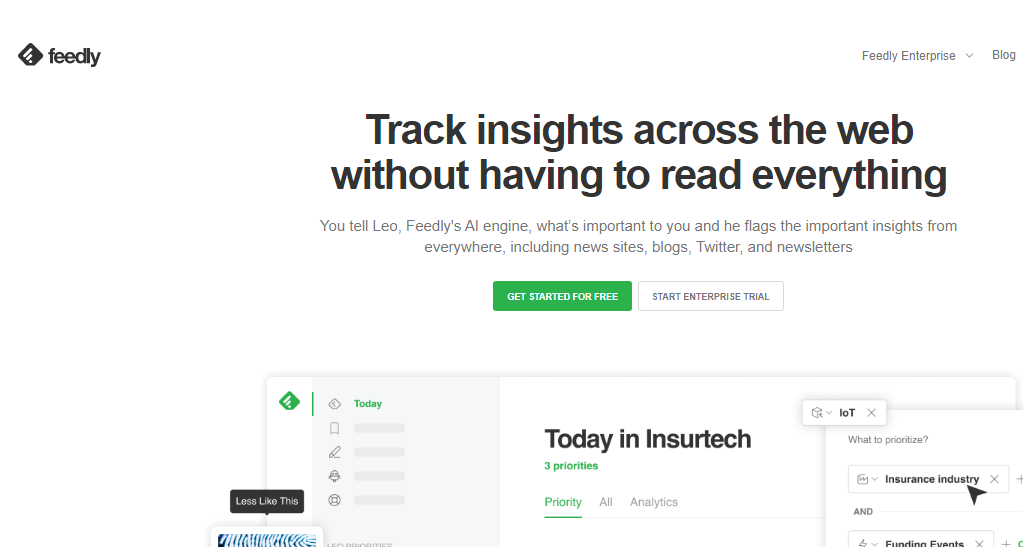
Using industry blogs and other media, Feedly gathers the best material in your niche. Leo, their AI helper, serves as a research assistant by observing your reading preferences and recommending things you’ll find interesting.
After that, it “reads” each article and annotates it with relevant summaries, analyses, and links to relevant content.
You will see additional articles similar to the one you saved if you do so. Leo will remember your selection and show you fewer items on that subject if you choose “less like this.”
ii. BuzzSumo
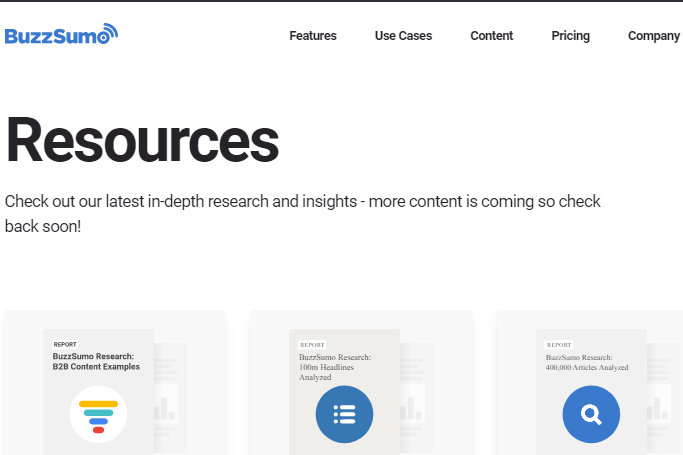
There are various reasons why I appreciate this tool. You can use it for more than just content discovery—you can also use it to research keywords, monitor web trends, and even spot industry influencers.
Use it to analyze your competition, better understand your audience, and locate content with the most social media shares.
You can also research while browsing with the Chrome extension. Enter your keyword or phrase to find the best-performing content.
You can narrow down your search by language, time frame, country, and a variety of other factors using the filters.
Using the “sort by” option, you can determine the popularity of content on a specific social network.
Within themes, you can also establish priority. Leo will place those items under a Priorities tab if you select a sub-topic.
iii. Tagboard
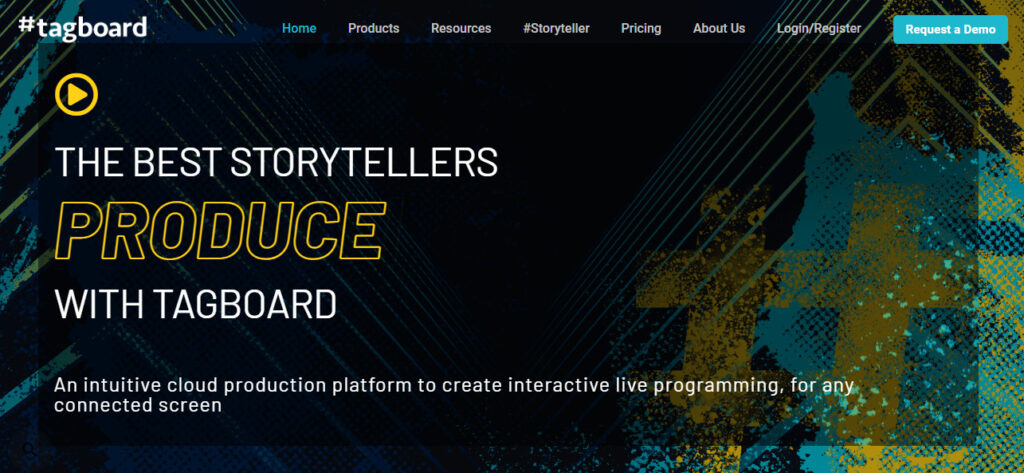
This is another excellent social media tool for monitoring and searching for hashtags related to your niche, as well as tracking brand mentions.
To begin your search, enter a keyword, and the tool will return content from multiple platforms.
You can respond to these mentions straight from the screenshot page.
The right sidebar contains important statistics about the frequency and sentiment of your hashtag.
Tagboard is extremely useful for tracking conversations and engagement during conferences and live events.
Social Media Marketing Tools for Visual Content Creation
Venngage reports that although 49% of marketers polled evaluated visual content as being extremely important, 43% claimed that consistently providing it was their biggest challenge.
Having a presence on Instagram, Pinterest, TikTok, YouTube, and other visual platforms is crucial because social media has unquestionably grown more visual.
Here are a few social media tools to assist you in producing infographics, movies, photos, diagrams, Pinterest boards, and more.
i. Canva
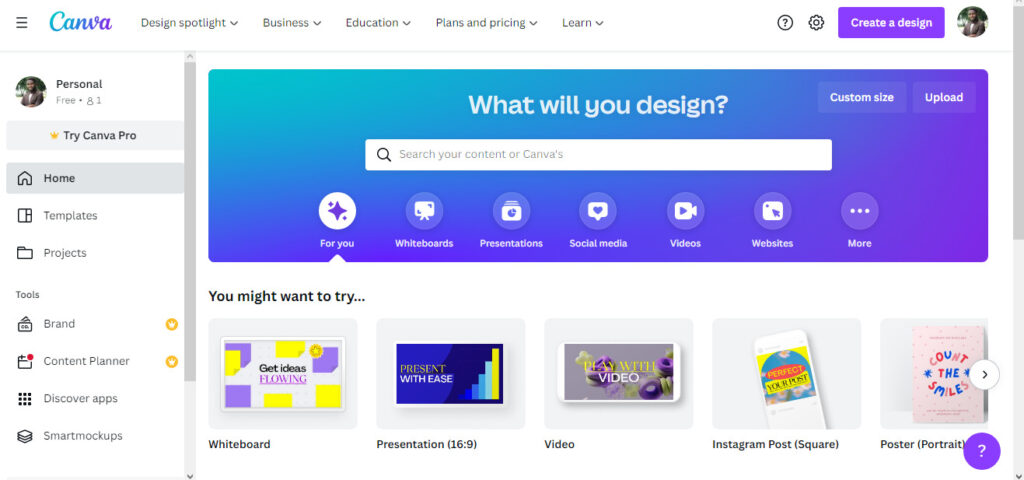
There are pre-made themes for all different social networks and uses in this simple graphic design web tool.
Drag-and-drop functionality is combined with some of Photoshop’s greatest features.
Every template comes with a selection of layouts, fonts, and backgrounds. There are free tutorials to assist you in creating better graphics if you encounter difficulties with certain functionality.
There is a tutorial for making basic infographics with Canva, for instance, if you’re thinking about turning your most popular material into one.
You can use this website to source free and premium stock photos that you can use in your designs.
ii. Renderforest
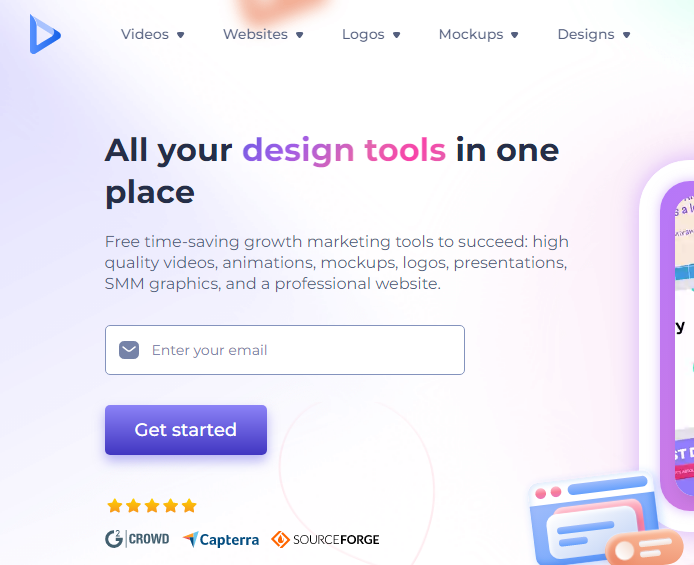
Renderforest is a video editing and management tool that helps produce websites, graphics, logos, and mockups on a unified dashboard and is intended for companies of all sizes. The platform enables videographers to use editable templates to produce files in different sizes and formats. It provides an AI-enabled logo creation module that generates logos automatically depending on the specified description. The technique can also be used by experts to produce posters and business cards with illustrations.
Without any technical expertise, you can use the video editor to create explainer animations, logo reveals, intros, slideshows, and many other sorts of movies in studio quality. Simply browse the library of video templates, select your favorite, change it within the browser, and you’ll have an interesting film ready in a flash.
iii. Pixlr
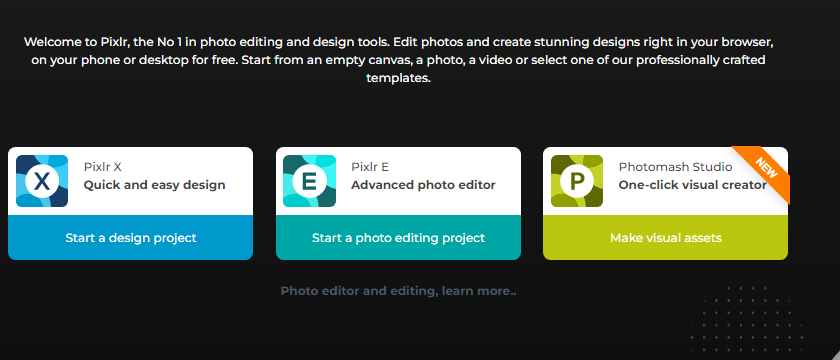
Pixlr is a freemium service that offers many of Photoshop’s features.
Its free services include Pixlr X (for express), which has the necessary tools for rapid editing. A wider range of tools for creating more complex content is available in Pixlr E (for Editor), along with Remove BG, an AI-based background removal tool.
They provide a subscription-based plan with more stickers, overlays, and visual effects if you require even more photo editing features.
Additionally, Pixlr provides template options. Some of them are free, while others are a part of their membership service.
Read Also: Social Media Marketing vs Digital Marketing- The 4 Major Differences
Social Media Marketing Tools for Monitoring and Scheduling.
It is impossible to handle your brand’s social media accounts around the clock. The world of social media, however, does not end at 5:00 p.m.
Tools for scheduling and monitoring social media can be useful. By combining your brand’s activities across many social media networks into one dashboard, they can save you hours each week.
i. Hootsuite
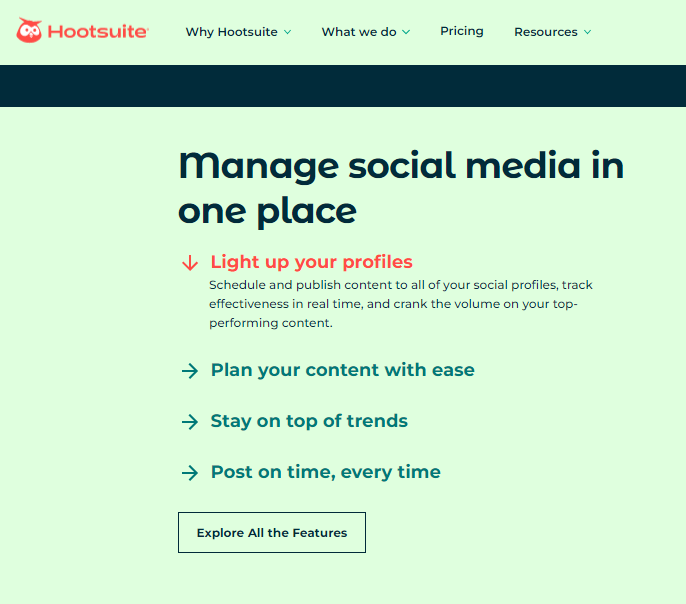
Hootsuite is a full-service social media management tool that allows you to monitor mentions, engagement, and other metrics across all of your social media networks.
Hootsuite does a good job of providing a lot of feature functionality in a clean and relatively easy-to-learn user interface.
Using their analytics capabilities, you can schedule and monitor posts as well as monitor and respond to mentions via your dashboard.
By comparing, for instance, the current month to the previous month, you can use it to assess how your content has done over time. As an alternative, you can utilize one of its templates, each of which comes with a list of metrics to get you going. There’s no limit to how many reports you may make!
It’s particularly helpful if you frequently use Instagram. It’s easy to monitor interactions on Instagram because of its integration with Panoramiq Multiview, and you can utilize the analytics to examine interactions with photo tags, mentions, and comments.
ii. Buffer
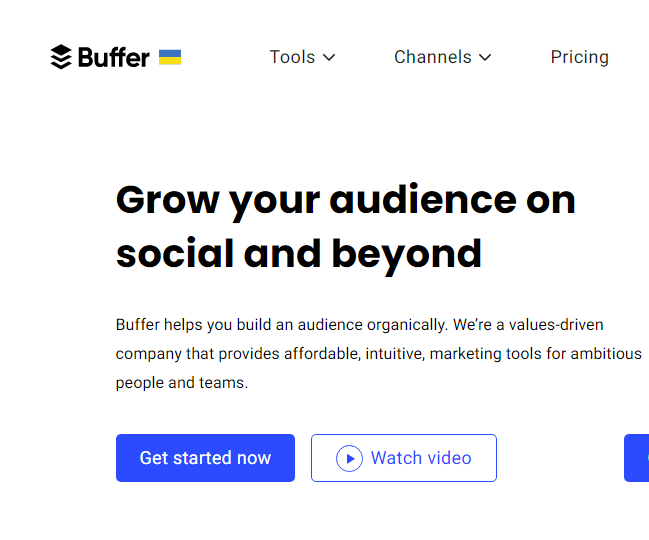
This is a fantastic app for scheduling updates from your social media accounts at the ideal times for your brand.
It functions similarly to Hootsuite. You can create and schedule social postings, which you can then track using their social media analytics.
Buffer can also prioritize social mentions for you, allowing you to respond to the most important ones first.
Buffer has been used by many marketers for many years. It enables you to rapidly queue your posts for scheduling across many platforms. Buffer’s product is broken into three segments. Publish, respond, and analyze. Depending on your marketing requirements, you can select the best plan for you.
iii. SocialPilot.co
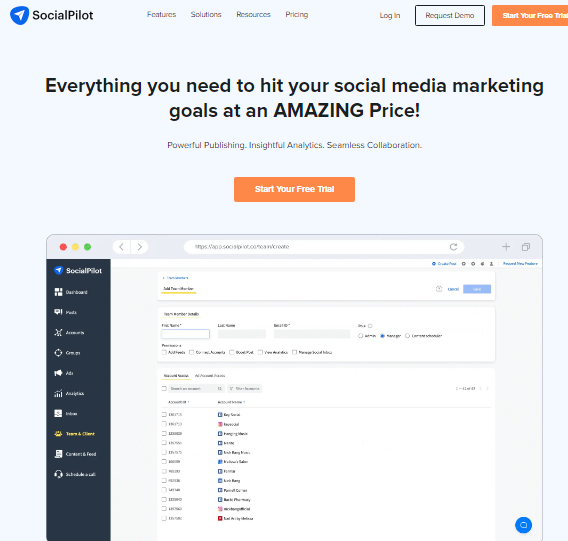
SocialPilot competes with Hootsuite and Buffer as one of the best social media automation tools available.
You can link as many as five social network accounts in the free version. You may post up to 10 times daily from each of them.
The amount of storage space on your mobile device is greatly increased when you only use one app to post when you’re on the road.
Supported social media platforms include Facebook, Twitter, LinkedIn, Pinterest, Instagram, and Tumblr.
On LinkedIn and Facebook, you may also access Pages and Groups.
The app team effectively addresses bugs and interacts with users on social media and in app stores. The user experience is improved with excellent support.
Social Media Marketing Tools to Increase Social Engagement on Your Website.
The best social media tools are already at your disposal to plan, organize, schedule, monitor, and evaluate your social media marketing strategies.
What about social interaction on your website? The majority of social media campaigns have increased engagement and traffic as their main objective.
Here are some tools to power your website and promote social media interaction.
i. ClickToTweet
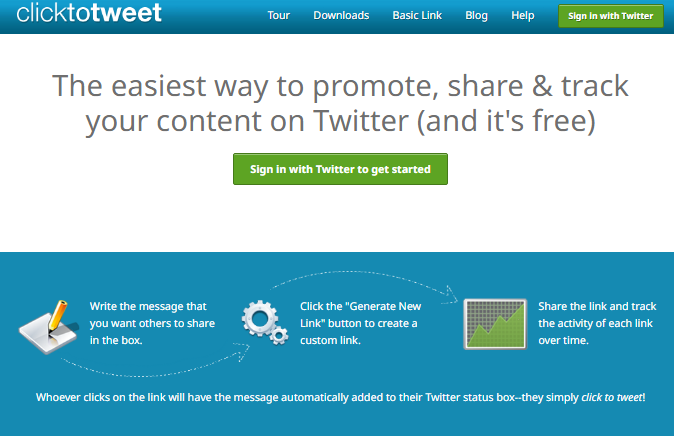
Adding a link to each actionable comment is an easy technique to improve the number of tweets on your blog post. When a reader hits the link, a tweet is automatically added to their Twitter account.
The dashboard allows you to keep track of all of your embedded links.
You can also use their analytics tool to evaluate their performance.
If you’re using WordPress, there’s a simpler option called Better Click to Tweet plugin.
ii. Share Buttons by AddToAny
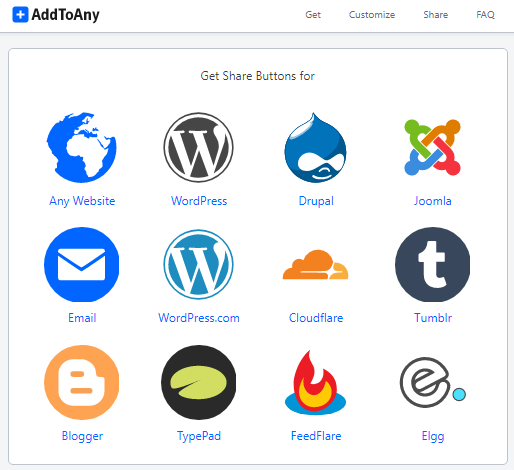
According to BigCommerce, floating share buttons can either increase or decrease your audience engagement and conversion rates. For instance, adding share buttons to product pages can annoy users while sharing buttons with counters can harm conversions if there are few shares.
Extensive testing is the best way to determine when and where to use share buttons.
Use AddToAny to add share buttons. Share buttons can be enabled in the sidebar, above, and also below each piece of content.
You can choose from the social networks listed below how many you wish to display to visitors.
I advise attempting two or three different social media share buttons and sticking with the social media platforms where your audience is active.
iii. CoSchedule’s Headline Analyzer
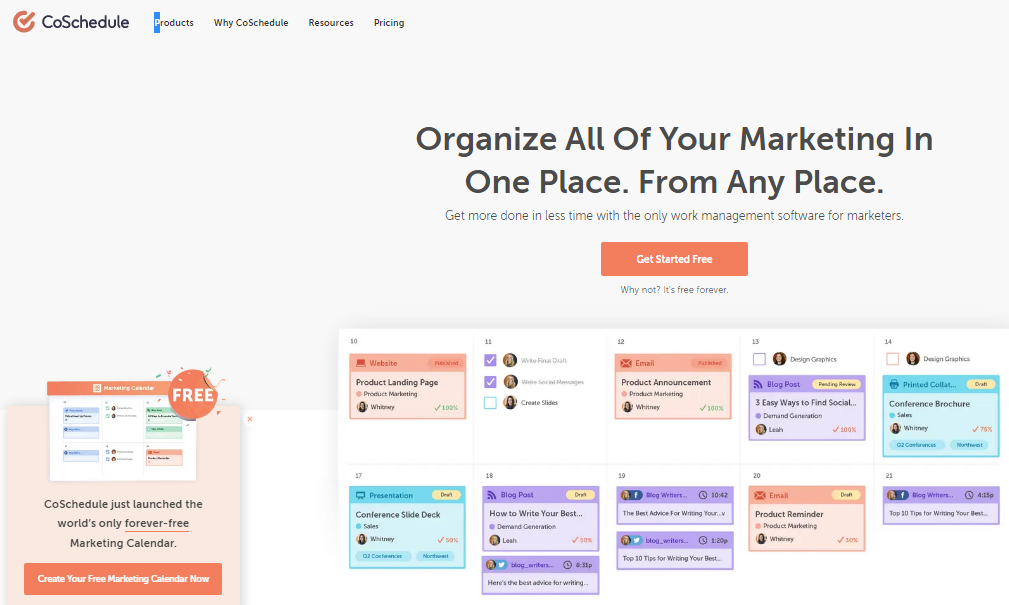
Engaging headlines are important. It makes sense why some people create 25 headlines for each article.
The Headline Analyzer by CoSchedule is a fantastic tool for making sure headlines get reads and clicks.
It is easy to use:
1. Visit www.coschedule.com/headline-analyzer to start.
2. Enter your headline in the field marked “Type your headline here.”
3. Select “Analyze Now” from the menu.
Your headline will receive an overall rating as well as grades for the diversity of words you’ve used, the most important keywords you’ve used, and the emotion your title arouses.
Read Also: How To Get Started With Email Marketing & Make Money
Social Media Marketing Tools Conclusion
Even though social media might help your business, it can also be a major distraction. The time you would spend manually checking in to post blogs and company updates could be better spent developing a new product, managing vendor orders, or responding to consumer complaints.
With so many tools available, it can be difficult to sift through all the marketing guff to identify the essential features your company requires. While each of these methods is tremendously helpful in its own way, some are more effective than others depending on the situation.
Whether you’re looking for design, analytics, or post-scheduling, each tool you use to support your social media marketing strategy has its benefits and drawbacks. Compare features and prices of these social media marketing tools listed above if more than can meet your business needs.
Finally, don’t be hesitant to utilize free plans or trial periods to determine whether the product will be useful for you.
Read Also: What Affiliate Marketing Is, How It Works and How To Make money with It






