Email Marketing Tools: The Top 7 Tools to Make You Money in 2022
As an entrepreneur, one of the most important skills you can have is email marketing. By building relationships with your customers, you can easily convert them into returning customers and spread awareness about your business to people who might not know about it yet. However, email marketing can be difficult to do on your own, especially if you’re just starting out in business or don’t have much experience with the subject matter yet. That’s why it helps to use email marketing tools that will make the process easier and more efficient for you. Here are seven of the best email marketing tools available on the market that will help you create more effective email campaigns and boost your email open rates.
Here Are The Top Email Marketing Tools
This is our top-seven email marketing tools that most businesses cannot do without in this competitive business world carefully hand-picked for you to make a choice from depending on your business’ need.
1. Constant Contact—Best drag-and-drop builder

For the majority of users, we advise Constant Contact. Veteran email marketers will immediately notice how much time Constant Contact can save their team while beginners will find a comprehensive toolkit that’s simple to use.
Without any coding experience, you can simply design fresh emails that look excellent and are consistent with your brand using their user-friendly drag-and-drop email builder. It is easy and quick to add text, photographs, videos, discounts, polls, and events to any message.
It’s a fairly friendly platform to use. Non-techies will soon discover that their newsletters are considerably more professional. More than 100 pre-made, mobile-friendly layouts are available.
How much time can list creation be cut out with attractive templates and straightforward marketing automation? Despite being so much more, Constant Contact succeeds as an email list service.
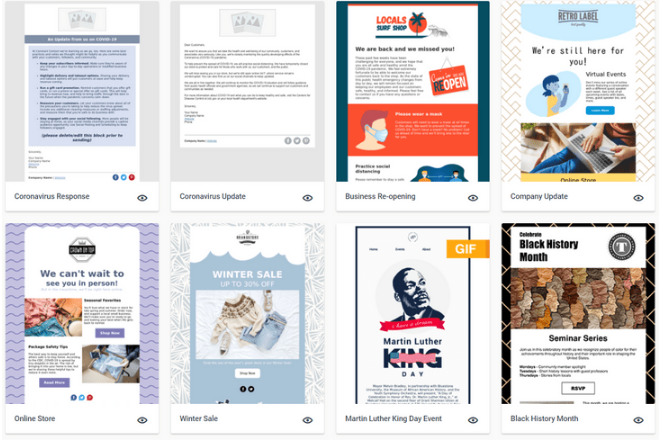
And as soon as you press “send,” Constant Contact starts immediately tracking the outcomes. You can view data for each individual subscriber as well as anything from open rates to click-through rates.
The cost of Constant Contact’s email service is clear-cut. You have a choice between the Core and Plus plans.
Your rate will depend on how many subscribers you have on your list, like the majority of email marketing platforms do. You can send emails indefinitely under both options.
Here are some examples of the costs for each plan:
Core
- 0 – 500 Subscribers — Starting at $9.99 per month
- 501 – 2,500 Subscribers — Starting at $35 per month
- 2,501 – 5,000 Subscribers — Starting at $55 per month
- 5,001 – 10,000 Subscribers — Starting at $80 per month
Plus
- 0 – 500 Subscribers — Starting at $45 per month
- 501 – 2,500 Subscribers — Starting at $70 per month
- 2,501 – 5,000 Subscribers — Starting at $95 per month
- 5,001 – 10,000 Subscribers — Starting at $125 per month
Pros
- Fantastic “Check for Errors” tool, which flags any mistakes—like missing links—that may have crept into your emails. Perfect for newcomers or hasty marketers!
- Excellently organized contact database with simple import of contact lists from other accounts, such Gmail and Outlook. Additionally, you can choose to add individualized custom fields for your contacts.
- Practical, easy-to-follow advice — Constant Contact is all about assisting you in creating the finest email possible, and it employs the greatest advice to reduce errors and remind users of crucial actions.
Cons
- Limited A/B testing possibilities
- Constant Contact has more templates than any other platform we examined, but the quality of those templates is subpar. This is a case of quantity over quality. We advise selecting a bare template and beginning from scratch.
- Limited automation triggers: only Shopify users have access to ecommerce automation triggers, and there are no behavior or user segmentation triggers in the automation workflow.
2. MailerLite – Best for the Essentials at an Affordable Price

With no frills, MailerLite provides all the necessities. There is no commitment if you want to try it out because it is free to use for up to 1,000 subscribers.
Anyone looking for a simple email marketing service should definitely consider it. You are an artist who doesn’t require a lot of extra bells and whistles. To launch your newsletter or run a straightforward campaign, you only need the necessary tools.
Teams find it useful as well. Nobody will be put off by this platform, therefore everyone will make use of the essential tools available to them.
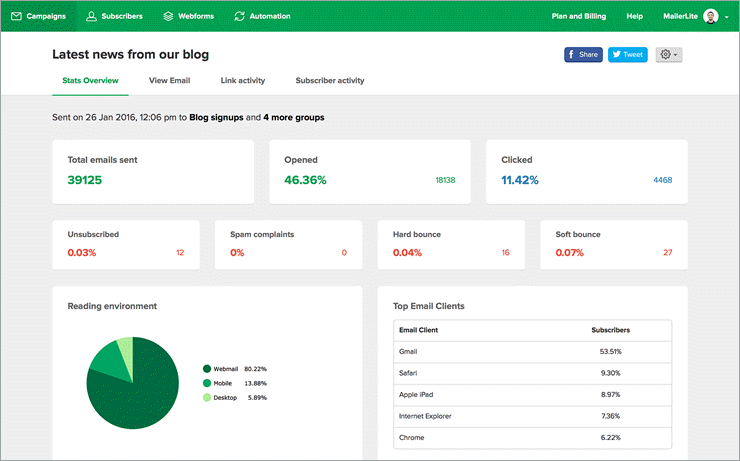
It’s not like you are severely constrained because the platform still provides capabilities for automation, landing pages, pop-ups, and surveys. However, even the user interface for each one is simple and sparse.
The drag-and-drop editor in MailerLite makes it simple for anyone to create a premium message. Utilize features like A/B testing to segment your subscribers to improve customization and optimize your marketing.
I’d recommend MailerLite for those of you who want simple email software at an affordable rate.
Here’s a look at the price points for MailerLite:
- Up to 1,000 subscribers — $10 per month
- 1,001 – 2,500 subscribers — $15 per month
- 2,501 – 5,000 subscribers — $30 per month
- 5,001 – 10,000 subscribers — $50 per month
- 10,001 – 15,000 subscribers — $75 per month
- 15,001 – 20,000 subscribers — $100 per month
- 20,001 – 25,000 subscribers — $120 per month
- 25,001 – 30,000 subscribers — $140 per month
Pros
- There are a lot of features available in the free plan, including a landing page builder and a single trigger automation.
- This service is excellent for both novice and experienced users due to its clear and simple interface. Unlike some other email marketing systems, using Mailerlite is not at all intimidating.
- You may develop landing pages with Mailerlite’s landing page builder that are hosted by MailerLite or on your own domain.
- They are really good at delivering. You may relax knowing that your emails will always reach their intended recipients’ inboxes.
Cons
- Although it has many useful features, you won’t get some pro features like comprehensive reporting, sophisticated automations, and CRM capabilities.
- They maintain a strict approval process that helps to keep their deliverability rate high, but it can be difficult for new users who want to get going right away.
3. AWEBER

One of the early email marketing platforms was AWeber. It was established in Pennsylvania in 1998, and since then, it has helped a whopping million people.
Everything you require to build an effective email marketing campaign is available with Aweber. Your email campaign may start and be maintained without any problems thanks to an intuitive UI and reliable support system.
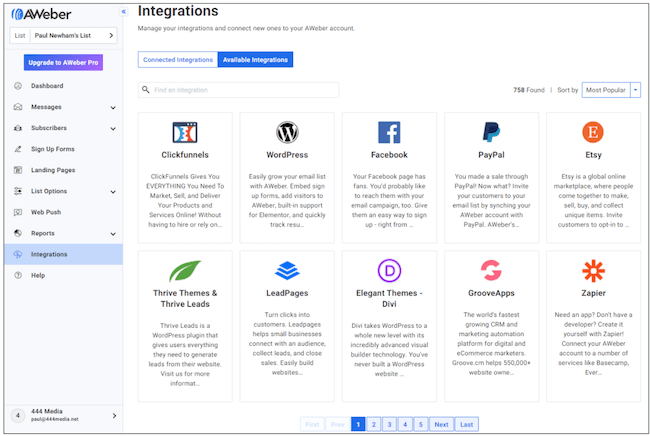
The cheapest email marketing plan offered by AWeber is $19.00 a month. If you’re on the fence about using AWeber, sign up and give them a 30-day free trial. You’ll gain all the tools you need to succeed right away.
The best features, disadvantages, pricing, and other details are covered in this AWeber review.
AWeber is a trusted and reasonably priced provider of traditional email marketing services.
AWeber really shines when it comes to its straightforward pricing scheme. In fact, it’s extremely profitable for beginners with short lists (500 subscribers or less).
AWeber offers all of its features with every plan, unlike competing platforms that add features and capabilities for plans at various pricing ranges.
Pricing is solely determined on how many subscribers you have on your list. Therefore, whether you have 20 connections or 20,000 contacts, you will receive the same features.
Here is a summary of the different price tiers.
- 0 – 500 Subscribers — $19 per month
- 501 – 2,500 Subscribers — $29 per month
- 2,501 – 5,000 Subscribers — $49 per month
- 5,001 – 10,000 Subscribers — $69 per month
- 10,001 – 25,000 Subscribers — $149 per month
With AWeber, you’ll get all of the basic features that you expect with an email marketing service:
- 700+ pre-built templates
- Drag-and-drop email builder
- Email analytics
- A/B testing
- Sign up forms
- Automation
- Third-party integrations
- Subscriber segmentation
In terms of email deliverability rates, AWeber is the industry leader. They guarantee that your content is prepared to be delivered to the inboxes of your subscribers.
AWeber Review Summary
- The moment you sign up for AWeber, it is simple to use.
- With the Smart Designer and Canva connection, attractive emails and pages can be easily created.
- There is a ton of assistance available, including live chat, phone support, hundreds of templates, and how-to manuals.
- There is a free forever plan, and the price is reasonable.
To increase your subscriber count and increase sales, you can create as many landing pages as you like. Anyone looking for a straightforward way to distribute newsletters and use autoresponders to send a few automatic emails should select AWeber as their preferred ESP.
Pros
My favorite aspect of AWeber is:
- You can create an infinite number of landing pages with the Free plan.
- 600 or more email templates. Or, you may use the Smart Designer to create your own from the URL of your website.
- Continually available live chat assistance and a global telephone help desk (on free plans too)
- You can quickly create emails and landing sites using a drag and drop editor.
- More than 750 connections to external services.
- Provides a preview feature before sending emails.
- Enables the production and modification of business newsletters.
- Every Aweber bundle includes a special Call Loop feature that allows you to send SMS (text messaging) and voice mail messages to your subscribers by gathering their phone numbers. (Remember that the rules governing SMS communications are stricter and different from those governing email marketing.)
- They ensures that all of your emails reach their intended recipients by providing spam protection.
Cons
- Allows you to import contacts from other providers but not their contact lists.
You are prohibited from adding contacts who have not sent a subscription confirmation per Aweber’s strong anti-spam policy. (This might also be considered as a pro since it maintains their email delivery rates at a high level.)
4. GetResponse

GetResponse offers a little bit more than a straightforward email marketing service. It is more of an all-encompassing solution with a focus on automation.
We truly mean it when we say “all-in-one.”
You’ll be able to gather a lot of leads, put them in the correct workflows, and convert them into repeat customers with the help of tools and features like audience segmentation, autoresponders, landing page builders, automated emails, advanced analytics, and even webinar software.
One standout tool that GetResponse offers is called Autofunnel. It can be used to create funnels for sales, leads, webinars, and more. It’s fully automated and very easy to use.
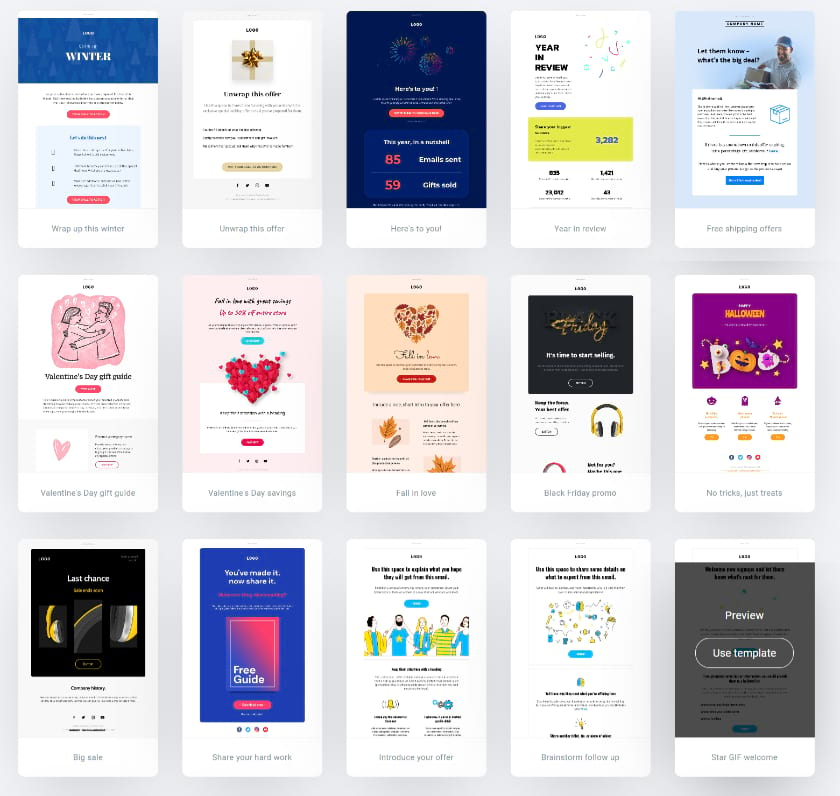
Funnels include things like emails, landing pages, exit popups, marketing automation, Facebook ads, and ecommerce integration. It all depends on your goals and how you want to set it up. But GetResponse provides all the tools you need to grow your subscriber list and monetize those contacts.
Once a user enters your funnel, everything is fully automated by GetResponse. It’s the perfect way to guide customers through the conversion process with multiple digital touchpoints.
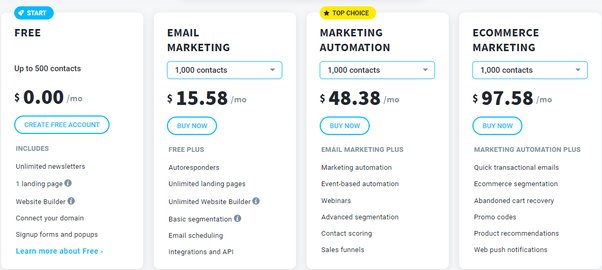
Max (Enterprise tier) — Custom pricing
- Dedicated IP
- Dedicated account manager
- Transactional emails
- Webinars with up to 500 attendees
- Consulting services for email campaigns
All of these costs are predicated on a subscriber base of 1,000. As your list expands, the rate will rise. As you can see, GetResponse offers advanced functionality like autoresponders, lead funnels, and sales funnels even in its entry-level account.
All accounts include 150 integrations, 220 email templates, 180 landing page templates, 700 form templates, 40 autofunnel templates, and live chat support available around-the-clock.
But if you want to get the most of this program, especially if you don’t already have CRM software, I’d suggest the Plus plan. When compared to the other services we’ve examined, the base rate is unquestionably greater. The proposal just includes so much more, though.
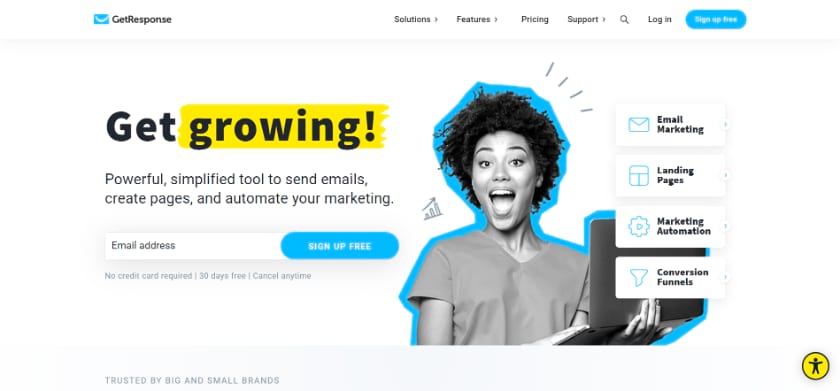
Building automated lead funnels, landing sites, webinars, and many other features that just aren’t available from other suppliers is advantageous rather than just obtaining email software.
If you pay in advance, GetResponse offers discounts on 12- and 24-month contracts. You can at least try GetResponse risk-free for 30 days.
Pros
- User-friendly interface
- 30 days of no cost
- Significant savings on a 24-month plan
- Traditional funnel design
- Integration of a third party tools
- Chat capabilities
- Exceptional customer service in 8 languages
Cons
- Complete automation is not offered under the entry-level package.
- The maximum number of participants in a webinar is 500. Only the max plan offers phone help, specialized assistance, and slack support.
- The plus plan’s add-ons are free, but the basic plan must pay for them.
- You cannot modify the split test message template.
- Their email automation framework is complex
5. HubSpot – Best for Automated Email Marketing
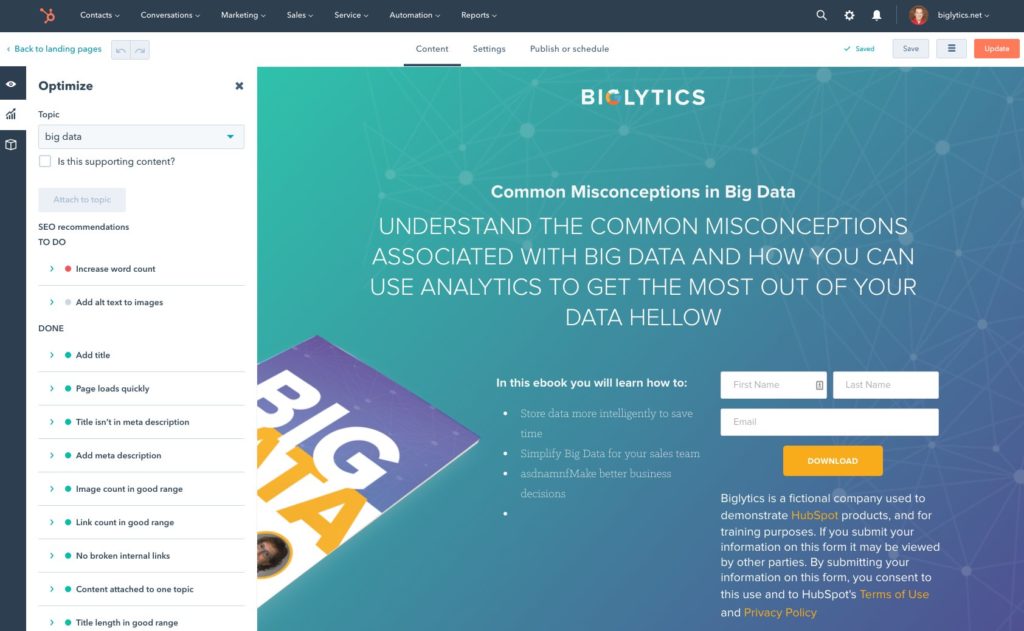
Since HubSpot is the master of marketing automation, it should come as no surprise that they provide an excellent email marketing solution for companies of all sizes.
Without the aid of designers or IT, you can quickly and easily generate, customize, and optimize your emails with Hubspot’s service.
The automated workflows are where the program truly excels. This makes it simple for you to create email subscriber triggers and convert leads into paying clients (or whatever you want them to do).
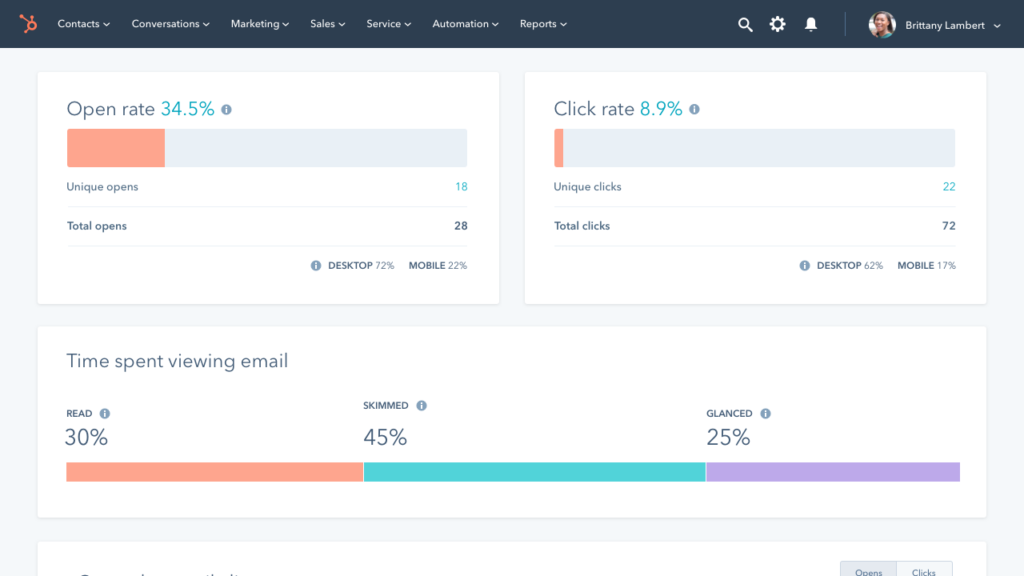
Consider it a “choose your own adventure” adventure that you set for your subscribers. You can send them tailored emails that direct them to different experiences based on the particular activities they do.
The Hubspot Swiss Army Knife includes a variety of tools, including the email marketing service. It can be used independently or in conjunction with other products like their CRM and Marketing Hub. Adding those things only makes your email marketing more effective.
Additionally, Hubspot offers a ton of pre-made email templates to assist you in achieving your goals. Without any coding or development experience, you can generate fantastic emails using their drag-and-drop builder.
HubSpot is easy to use and lets you adjust your layout, add call-to-actions and photos, as well as change the colors and content of your page to better represent your brand.
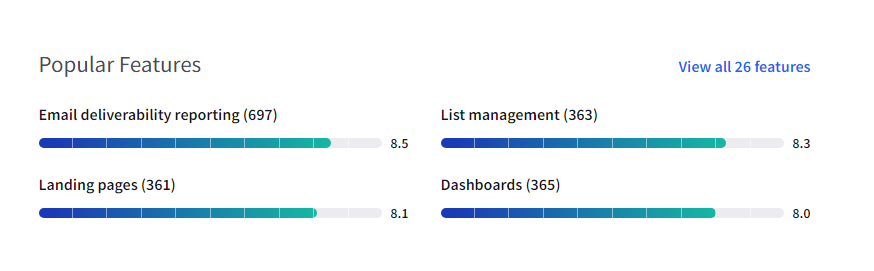
To easily increase your open and clickthrough rates, customise your emails using their cutting-edge personalisation capabilities. In order to automatically serve up the most pertinent subject lines, content, links, attachments, and call-to-actions, you can use any information in an email subscriber’s contact records.
They have an excellent A/B testing tool. After sending your emails, use it and explore the in-depth analytics to determine which performed better—and why.
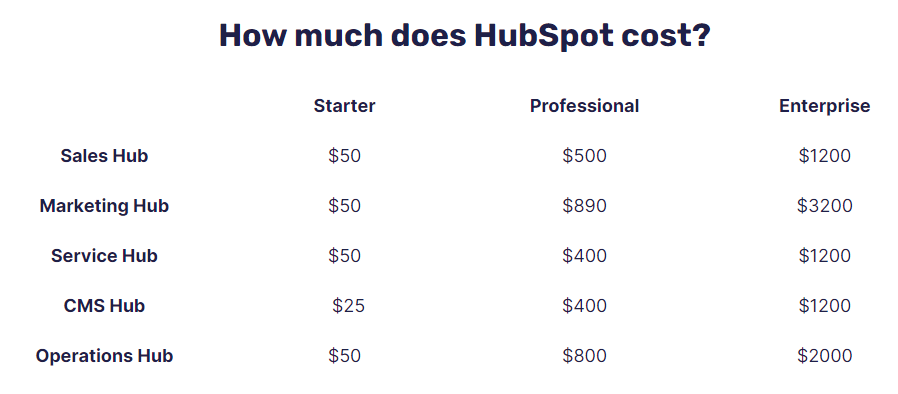
Utilize this information to identify the content and call-to-action that will increase sales as well as the subject lines that receive the most opens. To precisely determine the return on investment of email marketing, you may also use this with landing pages and signup forms.
Up to 2,000 emails can be sent using the HubSpot email tool without paying anything; premium plans begin at $50 per month.
Sign up for HubSpot for free to make your own email campaigns that look professionally designed and work on any device.
Pros
- Collect data on all of your marketing efforts
- Possibilities for effective segmentation
- Strong automation
- Generate leads quickly
- Simple emails and landing pages that you can drag and drop
Cons
- It gets expensive –quickly
- Their contracts aren’t flexible
- There’s no A/B testing on lower packages
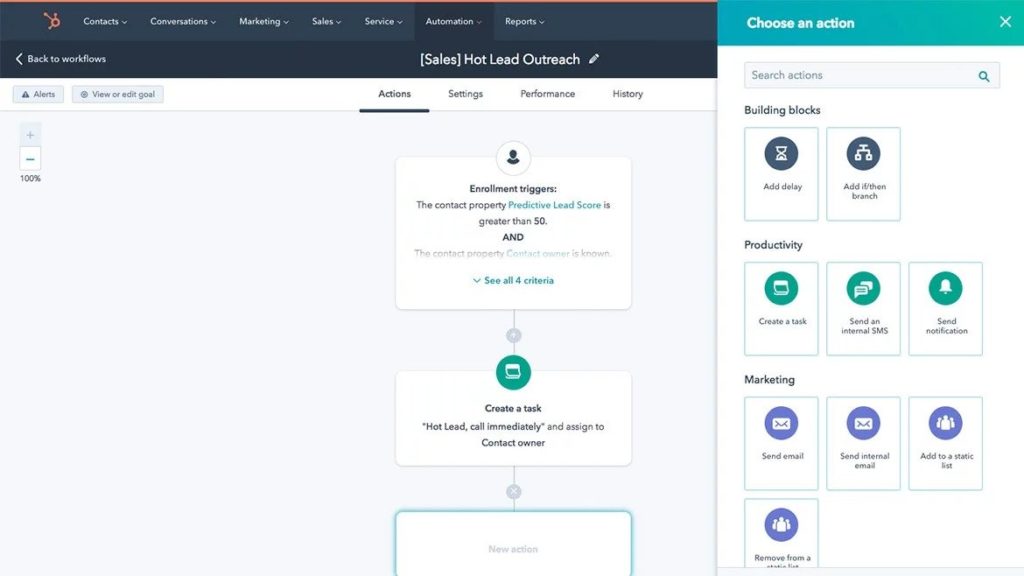
6. Drip – Best for New Ecommerce Businesses

The platform Drip is quite new. It is a CRM that gives e-commerce companies access to email marketing.
I prefer Drip because they specialize on providing smaller, independent shops with the same potent automation and segmentation tools for email marketing as larger ecommerce sites. This makes them perfect for new ecommerce entrepreneurs.
They are therefore excellent for newer brands wanting to gain an advantage.
You may monitor important commerce data linked to consumer intent and purchasing behavior using Drip.
Segmenting new website visitors from repeat clients will be possible. Drip also enables you to target customers who left shopping carts empty.
Drip provides you with tools that make it simple to target the right people with timely offers without requiring you to spend hours data mining.
Their CRM enables you to communicate with customers via email and other web touchpoints. Additionally, Drip provides a revenue attribution function that makes it easier for you to see which campaigns are genuinely profitable.

Once more, this is perfect for e-commerce stores.
Drip offers you all the tools you need to be successful with email marketing, including personalisation features, strong segmentation choices, and thorough analytics.
The number of consumers in your account determines the price. Every plan includes the same features and advantages.
- 1-500 subscribers — $19 per month
- 501-2,000 subscribers — $29 per month
- 2,001-2,500 subscribers — $39 per month
- 2,501-3,000 subscribers — $49 per month
- 3,001-3,500 subscribers — $59 per month
- 3,501-4,000 subscribers — $69 per month
- 4,501-5,000 subscribers — $79 per month
- 5,001-6,000 subscribers — $99 per month
- 6,001-7,000 subscribers — $109 per month
This extends up to plans with a cap of 140,000 subscribers before bespoke pricing kicks in.
Live chat and email support are available around-the-clock for all Drip plans. You can use all the features during a 14-day free trial period.
Pros
- Specialist e-commerce CRM
- Strong automation features
- Solid integrations
- Easy-to-use
Cons
- Kind of pricey
- Email templates could be better
- Platform can be buggy
- Lacks CRO features
- Form builder is limited
7. ConvertKit – Best for Influencers, Bloggers, and Creators

One of my favorite email marketing platforms is ConvertKit.
It’s the ideal option for all types of creators. That includes celebrities, writers for blogs, creators of videos, musicians, artists, and more. This is so that their platform, which employs landing pages, e-commerce sites, and membership sites, can better engage and grow your audience.
Casual visitors to your social media accounts, blogs, YouTube videos, Facebook pages, and other online properties will enable you to generate leads.
ConvertKit will be a top choice for those of you who wish to create automated email funnels at a reasonable cost.
You will be led through a straightforward visual flow chart to set up automated emails.
ConvertKit consolidates all of your subscribers into a single list rather than separating them into separate lists of contacts. However, you will still have the option to manually tag them for segmentation or automatically tag them depending on their activity to enhance the customization of your messages. That’s fantastic for artists who have large audiences.
The fastest way to send emails with neat formatting is with ConvertKit. There aren’t any intricate patterns or obtrusive features in this.
ConvertKit cost is determined by the number of subscribers you have, like the majority of email marketing programs.
- 0 – 1,000 Subscribers — $29 per month
- 1,000 – 3,000 Subscribers — $49 per month
- 3,000 – 5,000 Subscribers — $79 per month
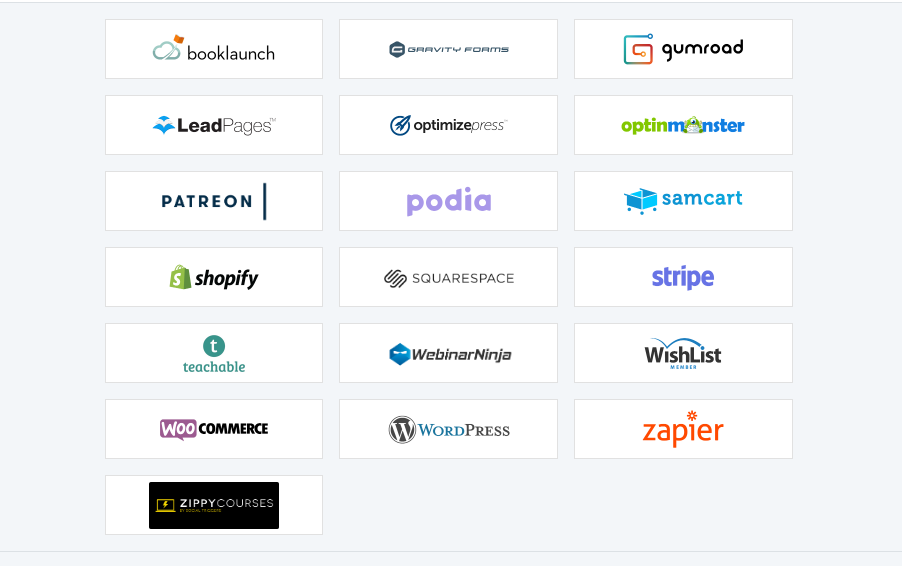
You can take use of ConvertKit’s complimentary concierge migration service if you switch to them with more than 5,000 subscribers. If you choose an annual plan, you can get two months for free in addition to financial savings.
More than 70 third-party direct integrations, form customization, and personalized reporting are all features of ConvertKit. With minimal help on nights and weekends, email and live chat are only available for 12 hours per day, Monday through Friday.
Not convinced? Use ConvertKit’s free 14-day trial to give it a try for yourself.
Pros
- Extensive contact tagging
- User-friendly automation designer
- Available free tier
- Annual discounts
Cons
- Expensive for large subscriber databases
- No phone or live chat support, email only
- Lacks integration with other platforms
- Very limited contacts on free tier
CONCLUSION
Making a decision is difficult, right? How can a person pick the appropriate email marketing tool for their business? The fact that various organizations have varied demands means that you are the ideal individual to choose which email marketing solution is suitable for your company.
We did, however, take into consideration a few aspects in particular since, in our opinion, they are often the most important for the majority of firms.
We hope, this article will guide you to choose the right email marketing service that fits your requirements.
Factors that Inform the Choice of Email Marketing Service.
- The number of Email Templates available in the platform.
- Ease of Segmentation on the platform.
- Easy Automation
- In-Depth data Analytics
Top Email Marketing Providers for 2022 in Summary
Mailerlite, AWeber, and HubSpot offer a free plans. The rest in the list offer free trials.
- Constant Contact — Best drag-and-drop builder
- MailerLite — Best for the essentials at an affordable price
- AWeber — Best value for low subscriber count
- GetResponse — Best for automated lead generation
- HubSpot — Best for automated email marketing
- Drip — Best for new ecommerce businesses
- ConvertKit — Best for influencers, bloggers, and creators
Read More: How to get started with email marketing and make money




